Problem
You have a fairly subtle or nuanced point to make with a supplier, or perhaps a customer. The point may not be that complicated, but it involves some visual aspects or judgment and it is hard to explain it clearly in an email or explain it over the phone. You could “show them” quite easily, but that would require a meeting … a problem for a supplier or customer that might be half a continent away.
Video Can Help
Why not use a short video clip to clearly explain your idea or concern. I made the following segment years ago, with a handheld camera that was similar in size to a contemporary smartphone … of course the video was less advanced. Even so, I could hold the camera in one hand and point something out with my other hand … and the message in the result is pretty clear and definitive.
So did this little 90 second video omit anything critical? I don’t really see it. However, I bet that when people write memos to a supplier, they occasionally forget important points, or they aren’t clear in their meaning, or their comments may be misinterpreted. Are these outcomes more or less likely with a video? What do you think?
Let the Video do the Talking
Anyone with a tablet or smartphone can make video clips like this. If they could send them easily to other parties (in this case, the supplier), they could probably resolve a lot of problems with minimal back and forth. Fortunately, it is easy to send video with Dartfish.tv. When all of the pieces are in place, the potential ecosystem will look like this:
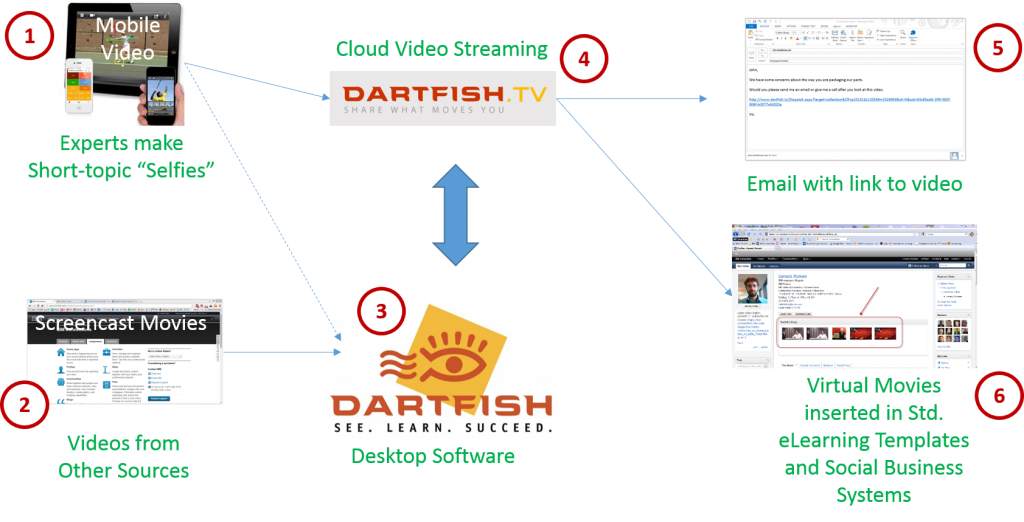
These common building blocks can be arranged into different workflow paths, each with its own advantage and focus for performance:
Instant
- Apple mobile device (1) captures and uploads video direct to Dartfish.tv (4).
- User shares video in an email (5) directly from Dartfish.tv.
Fast Track
- Apple mobile device (1) captures and uploads video direct to Dartfish.tv (4).
- User crafts an email in the company email tool (5) that contains a link to the video on Dartfish.tv.
Round Trip
- Customer or supplier apple mobile device (1) captures and uploads video direct to Dartfish.tv (4).
- Organization expert records a workaround or solution (1) (2) and uploads to Dartfish.tv.
- Expert crafts an email using the company email tool (5) that responds to the originator with a link to solution on Dartfish.tv.
Controlled Track
- Videos from all sources (1) (2) are loaded into Dartfish.tv and/or Dartfish Desktop software (3), where they are reviewed and tagged.
- Approved clips are placed in a Dartfish.tv channel (4) with permissions that allow it to be shared with outside organizations.
- The originator can send a direct email (5)
- The organization can write up the issue in a Blog or Wiki (6) for viewing by all affected parties.
Archived and Searchable Track
- Approved videos generated via the Controlled Track are thoroughly cataloged and tagged in Dartfish Desktop (3) and/or Dartfish.tv (4)
- Formal documentation can “mine” the repository of approved, cataloged and tagged examples for use in general communication.
Applications
Every company and organization has activities where this capability would represent a revolutionary improvement in day-to-day communication. Some examples:
|
|
Can you help?
I’m not an employee, investor or reseller for Dartfish, but they are kindly letting me play with it to explore any non-sports uses I can cook up. I am willing to play with videos sent to me by others as long as they don’t hold me to a deliverable timeline and they give me permission to post useful pieces on the blog.
