Using Video in Business
Everyone is familiar with one or two ways to make and use video, if not in business … then in their personal lives. Actually, you probably know far more ways to use video in your personal life than you do with your day job. Why is that? Are there so few good business applications?
At DeeperPoint, we’ve been exploring applications for video across a wide spectrum of business activities, with a wide range of video tools … for a decade or more. Our conclusion is that most businesses have a LOT of good uses for video. We aren’t talking about the fancy cable-TV studio production video. We’re talking about everyday smartphone, surveillance and laptop kinds of video. Video that anyone can learn to make … and most probably already understand. In this article, I examine three common sources of video footage (handheld cameras, surveillance cameras and computer recordings) and I describe three practical applications for each source to generate value and a quick return to the business operation.
HD Camera Video
Handheld HD video cameras are everywhere. Your smartphone has one. Camcorders cost just a few hundred dollars. All of them record full color video, with sound, at speeds of 30 frames per second and at resolutions of 1920 x 1080 or better. The results are digital files that can be saved, sent and/or edited. The software and cloud storage tools are easy for anyone to use.
Most of us use video in our personal lives, for our vacations, our parties, and public events. But, strangely, it hasn’t fully registered that there may be an equally large role in businesses. A lot of interesting things can happen in a typical business. These are things you want to tell someone about. You probably write a memo or raise it at a meeting … and not everyone understands what you are talking about. Would they grasp it more easily if you showed them a snippet of video? Then why not use your smartphone camera more often? This diagram lists three areas where DeeperPoint has seen value that is derived from handheld HD devices.
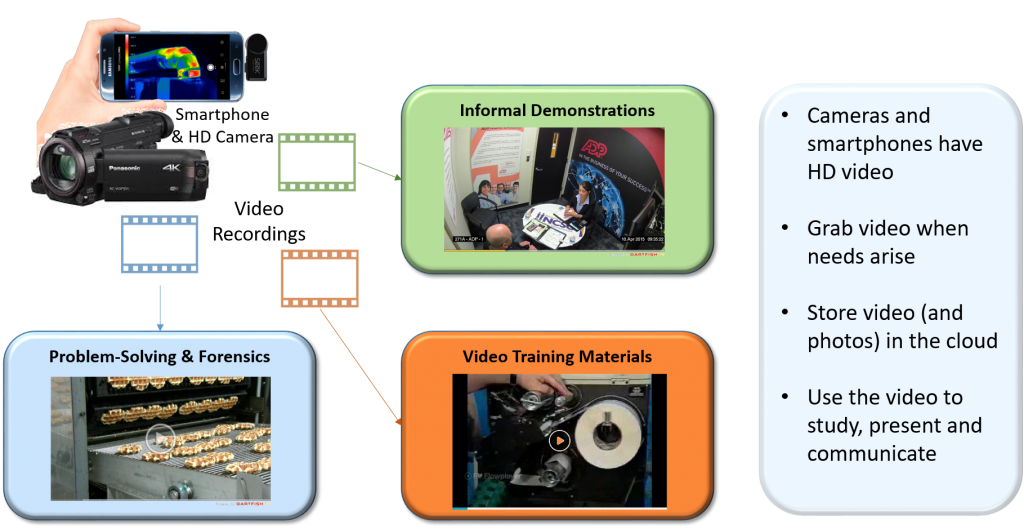
- Informal Demonstrations – How many “how-to” movies are there on YouTube? Have you ever watched one to learn how to fix a dishwasher? If you relied on them, you may have noticed that some are pretty amateur. Jumpy cameras. Poor lighting. Confused or insipid commentary. Yet, even the worst can be really valuable if you have a need to know. No matter how bad the production values, the video can show how to start the task and how to (somehow) arrive at the correct conclusion. You can forgive the gaffs along the way because the task succeeds. You don’t need to be a method actor to demo something on video. Just turn the camera on, do your thing, and give an informal play-by-play as you do it. File it away for a rainy day. Send it to a colleague. Send it to a vendor to show what you want. Treat it the way you would a quick memo. It really is no more formal or permanent than that. In fact, every company should have its own “youtube channel”, whether on YouTube or on a private service. Employees should be encouraged to make and share as many videos as they can.
- Problem Solving & Forensics – A machine is acting up. It messes up every so often, but by the time you recognize the problem, you are not sure what actually happened. Why not set up a camera nearby and turn it on? Let it run for little while. See if you can catch the culprit in action. “Oh wait a minute! That part came in misaligned!”. Even if it doesn’t help, turning on the camera can’t hurt. Its not like the old days when you were wasting expensive film. If you fill up the flash card and nothing happens, just delete the file and do it again. In the meantime, ignore the camera and carry on with your normal routine.
- Video Training Materials – Let’s say you’ve accumulated a big library of informal demonstrations. They seem a bit ragged to be used in your formal training programs. So you hire a vendor to develop some spiffy online courses. Where are they going to learn how to do things? They can visit your business and make a nuisance of themselves … or they can mine your library of informal video demonstrations. They might even re-use some of the better clips. Actually, that grainy footage of your, real process may be more authentic and compelling than anything that the instructional designer can create. The key is to apply basic pragmatism to your business training materials. Use video, but emphasize speed of production, completeness and proven success.
Of course, making video is only half the job. You will need a plan to store and organize the video to accomplish some of these applications. That is a blog post for another day.
HD (and 4K) Surveillance Video
I can’t count the number of times I have heard a plant manager say: “We never allow cameras in our facility!” That’s almost always untrue. What business operates without a video security system. There are usually many cameras, often recording 24/7. Increasingly, security cameras record everything in full color HD, possibly with sound. Some newer systems even have 4K cameras. This is high resolution that lets you digitally zoom into a small region … long after the recording was made.
So why do people say they don’t allow cameras? I suspect it’s because their video security system is pointed at things that don’t matter to the business operations. The cameras are pointed at parking lots, entry doors, break rooms … even toilets. None of them are aimed at the places where real work is happening … like people and equipment. Since everyone knows the security cameras don’t see the operations, they are sort of justified in thinking that their business operations are not being recorded.
To us, that seems silly. Companies spend thousands of dollars policing cigarette breaks, but they have no clue why that $50,000 machine broke yesterday … and halted production for 4 hours. Seriously, which is the bigger threat to business success? A bit of shrinkage and malingering … or serious problems in the production of customer orders? The following diagram shows three areas where surveillance-type video (assuming the cameras were aimed properly) might add greatly to improving business operations.
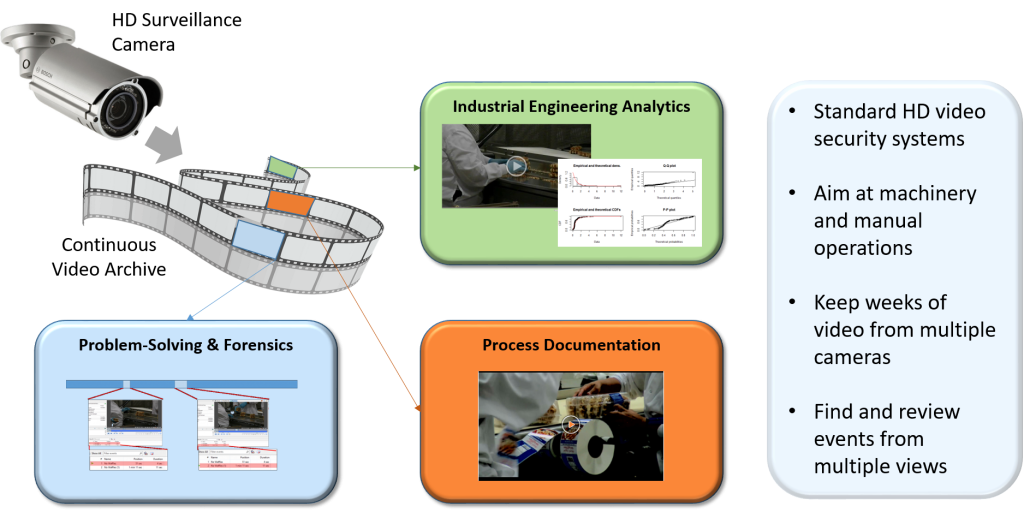
- Industrial Engineering Analytics – Does anyone in your organization do time studies? Does anyone watch processes and operations to see if they can improve them? If they are smart, they probably set up cameras to record the operations so they can break them down and study them later. The video record allows for much more intensive study. You can count things accurately. You can measure times accurately. You may even be able to estimate distances with decent reliability. That goes a long way if you are trying to model and improve the process. All of this works fine if you know the problem in advance. What if the issue or question has just arisen? Wouldn’t it be nice to have a few weeks of recorded video and be able to start the analysis immediately. No distractions to the process. Maybe have the analysis done offsite. Maybe …
- Process Documentation – How many hours does your organization spend studying, writing, checking, reading and revising standard operating procedures (SOPs, work instructions, etc.)? You know what the biggest problem is? They usually contain a lot of mistakes. Steps are listed out of order. Steps are omitted. Obsolete steps are included. The text description is ambiguous and confusing. If you had a 4K video surveillance camera recording your assembly process, it would silently capture everything that happened. Put a good worker on a task. Or have a supervisor or trainer step in and do it for a while. The surveillance camera will have it on tape. Just find the section and export it. You can then do one of two things: a) use the video to guide you as you write the text SOP, or b) clean up the video a bit and use the video AS the SOP. Faster. Cheaper. Fewer Errors.
- Problem-Solving & Forensics – The hardest problems in any system or process are the occasional or intermittent ones. You run smoothly for days, then something goes out of whack. What caused it? You probably don’t know because you weren’t expecting or watching for it at the time. So your engineers and managers leap into crime-fighting mode to try and isolate, reproduce and fix the problem. Imagine that you have a hard drive with continuous video from cameras that covered the entire process. You know the defective parts appeared at final inspection last night. Roll back the tape and watch those specific pieces as they passed through every prior step in the production process. Have your odds of isolating the real problem gotten any better? It seems likely. How is a video security system used? It is like a time machine. You can go back to see past events as they really happened. How can that not be valuable with your production processes?
The fact that video surveillance technology is so seldom used to monitor operations is an ongoing mystery to us. The equipment is relatively inexpensive. It is extremely reliable. It is easy, almost effort-free, to operate. It is accepted and used by millions of establishments around the world. So why not in business operations?
Screencast HD Video
The previous examples involve camera video and mostly apply to visible, physical business operations. In today’s world, some of the most important business processes occur in a computer. You can only see them by watching the user interfaces. Fortunately, there are a number of ways to watch and video-record the actions that occur on a computer screen:
- Install screencast recording software like Camtasia or Flashback.
- Record a session with a remote desktop sharing application.
- Intercept the VGA or HDMI signal to the monitor.
- Point any HD video camera at the screen.
The last three are less often used, but they avoid a big problem in some business settings. If the computer is mission-critical, it may be too risky to install and run a screen capture program. Think of the risks if you did that with a $1 million CAT Scanner. When the control program runs on Windows, remote desktop might be an option. Microsoft bakes it into the operating system, so it is pretty safe. Otherwise, intercepting the monitor signal or using an external camera would be the way to go. However you choose to make the movies, there are some obvious things that you can do with them.
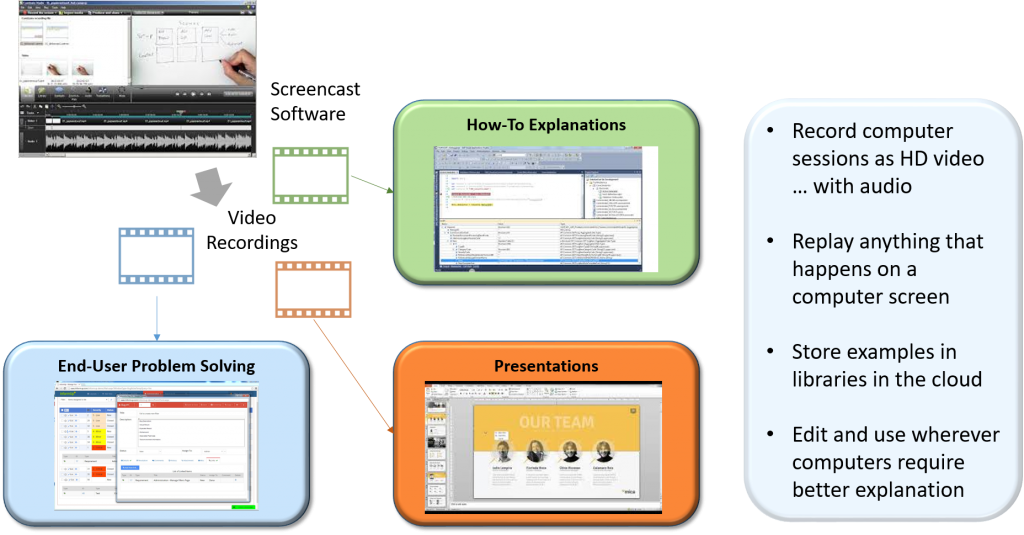
- “How-To” Explanations – There are thousands (millions?) of these on YouTube. If you know how to do something with a computer, just do it! Record your session and add an informal play-by-play. If the session succeeds, you have a verified, accurate demonstration of how to do it. Your commentary may be a bit stilted, but the essentials are there and are correct … because they worked. If you want to make this more professional, you can transcribe your comments, edit them, then read them back to an audio file. With current editing tools, It is quite easy to re synchronize the new narrative to the original video. Now your demo even looks slick. That is probably how most of the better YouTube demos were made.
- Best in Class Presentations – Let’s say you are launching a new product or service. You have a rock star marketer or sales person who gives a great presentation. The rest of your sales staff aren’t quite there yet. Ask the rock star to give the presentation and record it with screencast software. Share the finished video with the rest of the sales team. Once they get the hang of it, your rock stars can record these anywhere. In a hotel room. In an airport lounge (if they can get enough privacy). At a beach.
- End-User Problem Solving – A few screencast software programs (e.g., Flashback) have a recording feature that resembles the continuous video recording used by video security systems. It records continuously to a buffer. The buffer might be hold an hour, 5 hours, or more … it just depends on the hard drive size. When that computer system encounters a bug, wouldn’t it be great to be able to go back and watch everything that happened leading up to the error. Was it a design bug? Was there a computer glitch? Was it operator error? How valuable would it be for your software developers to be able to see that information with every customer service report?
Like HD video surveillance technology, software screencasting techniques are not as well known as they should be. YouTube and software tutorials are changing this quickly … but there are still lots of untapped opportunities.
Take a Strategic View
This list barely scratches the surface. There are other common sources of video (e.g., laptop webcams and mobile phone apps). There are many other ways to use video in business operations (from recording site inspections to video-conferencing with customers). However you choose to explore video applications, you should try to view the use of video as a broad, strategic opportunity. Don’t get locked into one or two narrow applications. Ask yourself what your organization might look like if using video was as common, frequent and natural as writing an email or crafting a memo?
Because sooner, rather than later … it will.

